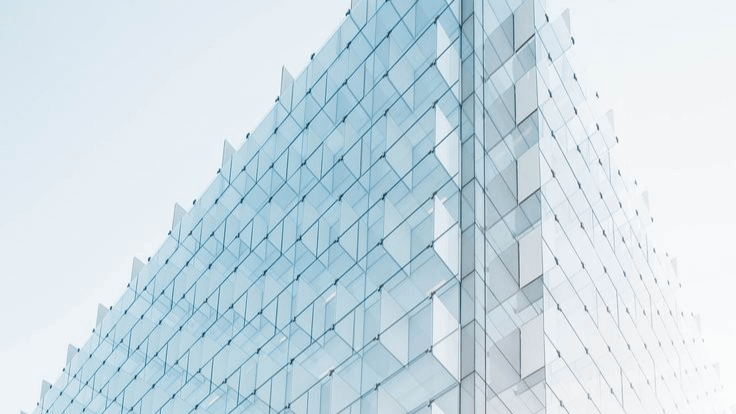
V.V.S-Videomonitoring
 Ukraine
Ukraine
Company Type: Finished Product Distributors
Products
Enterprise archives
TurretCam is an IP camera with smart infrared illumination and object recognition. The user can view videos in the archive and online in Ajax applications. To save the received data, you need to install a microSD card or connect the camera to an NVR with an installed hard drive. TurretCam connects to the network via Ethernet using the appropriate cable. A hub is only needed to add the camera to the Ajax system. TurretCam is an IP camera with object recognition using artificial intelligence. The device's algorithms distinguish moving objects: a person, an animal or a vehicle. The device has smart infrared illumination, which allows you to get a high-quality image in low light. The camera automatically adjusts the intensity of the backlight in real time to prevent overexposure. Thanks to this, you can clearly see even those objects that are located far away or too close to the camera due to insufficient lighting. In TurretCam, you can install a microSD card with a memory capacity of up to 256 GB (not included in the camera package). The device can also work without a memory card or via NVR. The camera allows: Viewing live video with the ability to zoom in. View videos in the archive - navigation is available by recording Chronia and calendar (if a microSD memory card is installed in the camera or connected to an NVR with an installed hard drive). Setting the motion detection zone and sensitivity level. View a video wall showing images from all connected cameras. Create video surveillance scenarios so that when a security sensor is triggered, a short video recording from the selected camera is sent to the Ajax application. Video scenarios IP cameras can be used in the Ajax system for alarm verification. Support alarm triggers with video footage from cameras at the site thanks to video surveillance scenarios. Cameras can be configured to respond to alarms from one, several, or all devices in the system. Combined sensors are able to register several types of alarms, so you can configure them to respond to one type of alarm, several of them, or all. Video wall The user can manage the video in the Video Wall tab if they have at least one camera. The functionality promotes quick access to all cameras that are displayed when setting privacy. The user has access to the following functions: Switching between cameras. Search for the desired camera by name. Updating video previews from cameras. Changing the order of images (under development). Privacy settings The user can configure access to viewing video from surveillance cameras for other users and the security company. He determines under what condition video from cameras can be viewed: at any time, when available devices are under protection, or only for some time after an alarm. Secure and instant data transfer Ajax JetSparrow is the heart and brain of Ajax video systems. It is responsible for transmitting, storing and managing video. JetSparrow is a video transmission technology for ultra-fast VMS. Now navigating through the local HDD archive looks the same as viewing cloud storage. The result is that the archive is convenient to view and the video starts instantly. P2P data transfer TLED encryption High stability Choosing a place to install When choosing a place for TurretCam, consider the camera's viewing angle and whether there are obstacles in front of it. Follow the recommendations for placing the device at the design stage of Ajax for the object. The security system must be designed and installed by specialists. Where not to install the camera Indoors or outdoors, if the temperature and humidity do not meet the operating parameters. In places where physical obstacles and structures can block the camera's view.
- Unified Social Credit Code
- Company Legal Person
- Registered Capital
- Established
- Registered Address
- Scope Of Business
- Contact Person Андрей
- Contact Position -
- Contact Phone +380****
- Email -
- Contact Address -
- Contact Person Андрей
- Contact Position -
- Contact Phone +380****
- Email vv****@ukr.net
- Contact Address ул. Вадима Гетмана 36, Київ, Україна
- Contact Person Татьяна
- Contact Position -
- Contact Phone +380****
- Email -
- Contact Address -
- vvs-cs.com.ua
- Annual Output Value
- Annual Sales
- Production Base
- Clients
Product Consultation
Recommend Products
Refresh-
ABS Chi Mei PA-709 High Toughness, High Strength Cold Resistant Helmet Safety Hat Sheet
Shanghai Yanghua Chemical Co., Ltd.
-
AS Masterbatch
Dongguan Heat New Materials Co., Ltd.
-
ABS Korea LG HI-100H
Shanghai Mingyang Plastic Co., Ltd.
-
Universal color sand
Dongguan Heat New Materials Co., Ltd.
-
Bulk warehouse stock POM-Yuntianhua-M90 at rock-bottom prices
Dongguan Tongjin New Materials Co., Ltd.





