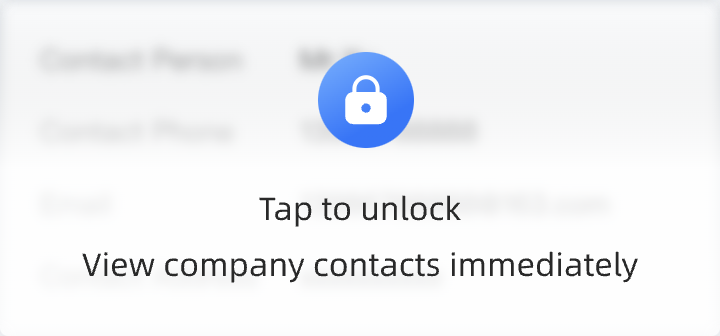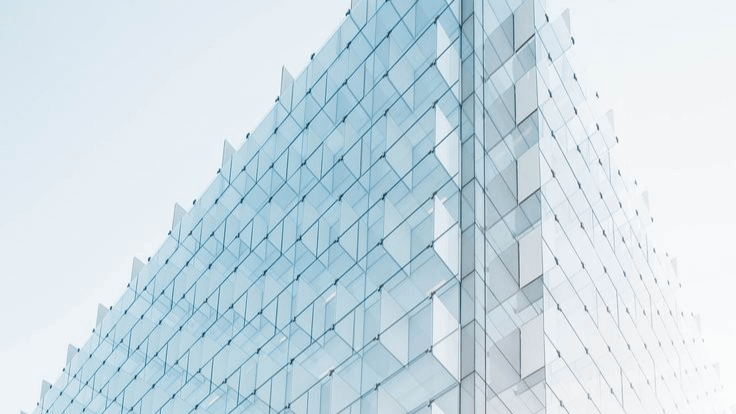
vchip
 United States
United States
Company Type: Finished Product Distributors
Products
Enterprise archives
Bypassing and disabling the V-chip Bypassing the V-chip: So you need to disable your V-chip or Parental Lock? Since the year 2001, televisions 13 inches and larger were required by the FCC to include a V-chip. " The FCC has adopted rules requiringall television sets with picture screens 33 centimeters (13 inches) orlarger to be equipped with features to block the display of televisionprogramming based upon its rating. This technology is known as the"V-Chip." The V-Chip reads information encoded in the rated program andblocks programs from the set based upon the rating selected by theparent. [News Release on TV Set Requirements and Ratings] More about the rules at http://www.fcc.gov/vchip/ There is a problem with the way the technology was implemented:There is no standard set of instructions on how to use it, and once it is set it is often difficult to reset! That's why this site was started. I hope to build a database thatexplains what needs to be done to turn off your V-chip quickly andeasily when you need to do so. So far, the site contains information from products from the following manufactureres: TVs and TV/VCR combos: Apex Digital GE Mitsubishi Panasonic Philips Pioneer Other devices: Dish Network DVD Players X-BOX PS2 For questions, or to request information about a particular model of television, e-mail mailto:vchiphelp@gmail.com Apex Digital: Apex sets use a four digit code to control the v-chip. The override code for many sets is 6688 . Other sets may not have one, or may have a default code of 1225 instead of an override code. To use it: hit the MENU key to get to the menus. Go down to theSTSTEM menu and hit the "right" arrow on the remote control. Once in the SYSTEM menu, go to PARENTAL GUIDE. It will ask for your passcode. Enter the override code listed above. From here, you can turn on and off different rating restrictions, aswell as set a new passcode. Keep in mind that no matter what thepasscode is set to, the override code will still work. GE: GE sets use a four digit code to control the v-chip. The code reset procedure is different depending on the model. Try each method until you find one that works: Method 1: Hold down MENU on the remote and VOLUME DOWN on the TV itsself at the same time for at least 4 seconds. The set won't sayso, but the lock will be unlocked Method 2: Hold down the 0 on the remote and the VOLUME DOWNbutton on the TV its self at the same time for at least 4 seconds. The set won't say so, but the lock will be unlocked Method 3: Hold down the MENUbutton on the front of the TV and theTV button on the remote at the same time for at least 4 seconds. Method 4: Hold down GO BACK on the remote and MENU on the front of the TV at the same time for at least 4 seconds. Method 5: Hold down EJECT on the front of the TV and the MENU button on the remote at the same time for at least 4 seconds. Depending on the model, one of the methods should unlock the V-chip. Now, if desired, you can change the settings on the V-chip bygoing to the MENU and going to PARENTAL CONTROLS, or on some sets,going to MENU and then going to TV SETUP, then to V-CHIP SET. Mitsubishi: Bypassing the V-Chip Lock on most Mitsubishi sets:Mitsubishi sets use a four-digit passcode that is required to view aV-Chip locked program, view the locked TV, cancel the lock, or enterthe V-Chip lock menus. If you don't have the passcode, it is easy to bypass. This isneccessary if you forgot the code, purchased the set used, or if yousimply don't feel like searching through your files to find it. To bypass the V-chip: Youcan view the locked shows by pressing the number 9 and QV buttons onthe remote at the same time, whenever your passcode isrequested. This process temporarily unlocks the TV. To reset the code: Whenyou use the button combination 9 and QV while entering the V-Chip Lockmenu, this process deletes your old passcode and promptsyou to enter a new passcode. Panasonic: Panasonicsets need to be reset to clear the v-chip settings. To do this, put itin standby mode. Next, press the POWER and ACTION buttons at the same timeand then turn the power off. The set should reset to the factorydefaults, and deactivate the v-chip. Philips: Philips sets use a four digit code to control the v-chip. The override code for Philip sets is 0711 , although it may say "Incorrect code" the first time to trick you. If "Incorrect code" is displayed, simply enter 0711 again. To use it: hit the MENU key to get to the menus. Go up or downuntil you reach AUTOLOCK or SMARTLOCK, depending on the model, and pushthe "right arrow" key on the remote. Enter the override code, and enter it a second time if it says it is incorrect. Oncein the AUTOLOCK or SMARTLOCK menu, go to BLOCK, and push the "rightarrow" key. Go to BLOCKING OPTIONS and press the "right arrow"key. Go to MASTER DISABLE and press the "right arrow" key so thatit says "MASTER DISABLE ON". The v-chip isnow deactivated. Pioneer Plasma TVs: Pioneer plasma sets use a four digit code to control thev-chip. Pioneer sets need to be reset when the v-chip code isunknown, because they do not have override codes. Once thetelevision is reset, all programs are unlocked, and a new code can beset if you desire. To reset the Pioneer: First put the media reciever in standby mode, andthen hold down the CLEAR button and press STANDBY/ON on the plasmadisplay. The device should now be reset. If you want, you can now run auto install to configure your device. Turn on the power, press MENU, select SETUP on the screen, andpress ENTER. If it asks for a secret number, you need to resetthe the device again and start over. Otherwise, scroll to AUTOINSTALLATION and press ENTER. Other devices with Parental Lock/V-chip DVD players: More info on DVD players will come later. Override codes:Optim brand devices: 3308 Qwestar brand devices: 3308 Dish Network boxes: More info on Dish Network will come later. Some models can be reset with the following sequence: Push MENUPush 6Push 3Push INFOPush right arrowPush left arrowPush TV/VIDEOUnplug the devicePlug the device back in PS2: The PS2 deletion code is 7444 . How to use it: When you try to use a DVD that is blocked, it will ask for your code. Press SELECT on the controller. Enter the deletion codewhen prompted. You can then set a new lock code. Next,remove the disk and then turn off your PS2. If the procedure wasdone correctly, you now have a new code to use whenever you are askedfor it. X-BOX: To reset the X-Box code, go to the settings screen fromthe dashboard. From there, go to PARENTAL CONTROL. Inteadof entering the code, press the following button combination: X, Y, LEFT TRIGGER, X You will enter the PARENTAL CONTROLS screen where you can set a new code, or disable the parental lock.
- Unified Social Credit Code
- Company Legal Person
- Registered Capital
- Established
- Registered Address
- Scope Of Business
- vchip.atspace.com
- Annual Output Value
- Annual Sales
- Production Base
- Clients
Product Consultation
Recommend Products
Refresh-
ABS Korea LG HI-100H
Shanghai Mingyang Plastic Co., Ltd.
-
Bio-based BOPA Film
Xiamen Changsu Industrial Co., Ltd.
-
Changsu Lithium-ion Film
Xiamen Changsu Industrial Co., Ltd.
-
Longshu Vector Film TSA Easy-tear Type
Xiamen Changsu Industrial Co., Ltd.
-
Longshu Vector Film EHA Fresh-Lock Type
Xiamen Changsu Industrial Co., Ltd.